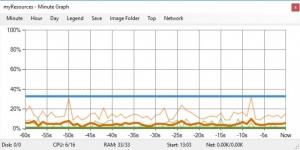myResources
1.2.0.3
Size: 245 MB
Downloads: 2439
Platform: Windows (All Versions)
Everything running on your computer requires a certain amount of memory and processing power and it can be unpleasant if you run too many applications and reach the limit of how many resources you can spare. To help you keep track of this, myResources can display the current load of your CPU, memory, disk and network. The information is delivered by active icons and it is also represented in graphs.
myResources is offered as a freeware application and it can be used on any popular Windows system. It comes as a single executable and it can be launched right away, without going through an installation process. Furthermore, there is no need to install any prerequisite tools or services.
When launched, the application will display three icons on your screen, on a small panel, which indicate the current disk, CPU and memory usage. Additionally, the application displays the same kind of icons in the system tray. For low resource usage, the icons will stay green. When the resource usage gets higher, the icons will turn orange and then red. You can, of course, set up different colors, for different usage levels. Furthermore, double clicking an icon will reveal the corresponding resource usage in a graph, on a small window.
Besides bringing up separate graphs, for each resources type, you can also bring up a merged graph, so you can see the CPU, RAM, disk and network usage on a single window. If you want to keep several graph windows on your screen, you can find a few options for aligning them vertically or horizontally. Also, the application's general settings menu contains a few other options, for changing the height and width of the graph windows and for changing the colors of the graphs themselves.
myResources provides you with ca clear and easy to understand view of your hardware usage, which makes it an excellent choice when it comes to resource monitors.
Pros
The application indicates resource usage on your desktop and in the system tray. The information is indicated by icons and represented in graphs. Also, myResources places various customization options at your disposal.
Cons
There are no serious issues to address.
myResources
1.2.0.3
Download
myResources Awards

myResources Editor’s Review Rating
myResources has been reviewed by Frederick Barton on 08 Jun 2018. Based on the user interface, features and complexity, Findmysoft has rated myResources 5 out of 5 stars, naming it Essential